FOKKER 50 Weight and Balance


This was my forth App. After building the CRJ, I came a cross to a a copy of a manual Loadsheet of F50, and I decide to create the App just for fun, end up pretty well, I think. Didn’t have any feedback about it. So I imagine that works ok.
Not much to talk about this App, I just follow the same design of the previous ones. I was hopping to find some data about other versions like the F28, but no luck, yet. As soon as I find it I will insert in this App.
The FOKKER 50 it`s a two section pax cabin normally use for a max pax load, 50. And two cargo compartments.


The calculation it`s easy to follow. "AD M": Adult Male; "AD F": Adult Female;"CHILD" and "INF": Infants. You may enter your company specific weights by changing the existing ones. The "HOLDS": it will be the baggage or mail or whatever you load to aircraft. In the case you taking only baggage you my use the calculation, for example insert 20 bags on the HOLDS box and then change value of the weight of the bags in the next box. The result of the multiplying will show in the next yellow label. Next will be the "DOW": Dry Operating Weight; "TIF": Trip Fuel; "BOF": Block Off Fuel and for last "TAXI": Taxi Fuel. The only thing to do now is press "CALCULATE", the App will calculate all the weights and will present them on the respective yellow labels. You may always edit the data in the boxes or press "CLEAR" all the boxes will reset to "0" withe exception of the pax preset Kg"

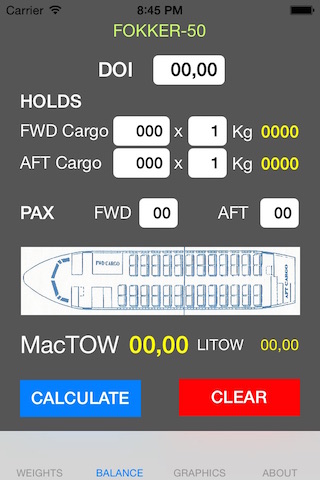
After "CALCULATE", on the tab menu on the bottom choose "BALANCE". Here we were going to do the balance of the aircraft. First the "DOI": Dry Operating Index that corresponds to the Dry Operating Weight that You inserted on the "WEIGHTS" page. In all aircraft versions this page looks very alike with more or less cargo compartments, where you can insert directly the weight for each, times 1kg or number of bags times their specific single weight, and then the number of pax by each section. Pressing "CALCULATE" and the App will do all balance calculations and will present the results in the respective yellow labels. This calculations are done in the case of the Pax, using "ADULT MALE", this means if you want to make a more accurate result and of course if you have the information regarding the seating of for example 8 Children in the 0B, you may consider instead of 8 children, insert 1 Adult Male, so the Balance will be more accurate. The weights will not change only the Balance"

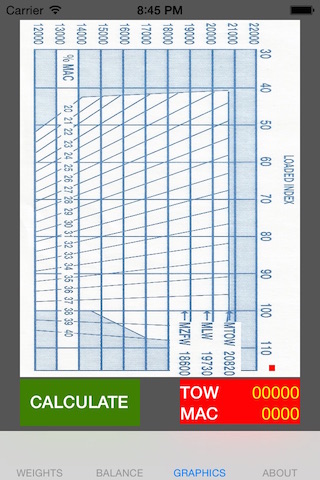
After pressing "CALCULATE" and check all the results in the yellow labels you may choose to edit any of the text boxes or if everything is correct, continue to Graphics, just press in tab menu "GRAPHICS". Now inthe Graphics page just press the button "CALCULATE" an the page will refresh with the data values. This is the only page that will loose information since you touch the tab to access other page. This means every time you enter this page you will have to press "CALCULATE" to refresh the graphics."
And this is everything needed to use the FOKKER 50 WEIGHT and BALANCE. I built the most common versions but, if you need one more specific just send me the aircraft weight and balance detais, including a manual loadsheet and will checked out. Many thanks"











